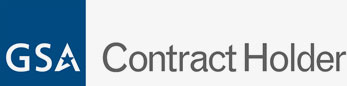Differences Between Cloud Backup and Local Backup

Whether you run a small business or a large enterprise, safeguarding your valuable data is crucial for your operations and long-term success. When it comes to data backup, businesses have two primary options: cloud backup and local backup. Each approach has its own set of advantages and disadvantages, and choosing the right one depends on your specific business needs.
In this blog, we’ll explore the key differences between cloud backup and local backup to help you make an informed decision.
Cloud Backup
One of the most significant advantages of cloud backup is its accessibility. Your data is stored in remote servers maintained by a third-party provider, allowing you to access it from anywhere with an internet connection. This is especially valuable for businesses with remote or distributed teams. Cloud storage is flexible and cost-efficient with the ability to easily scale up or down based on your changing storage needs.
Cloud backup solutions often offer automated backups, taking the burden off your IT staff. Once set up, data is continuously and automatically backed up to the cloud, reducing the risk of human error or forgetfulness. This feature is particularly useful for businesses with limited IT resources.
Cloud backup offers robust disaster recovery capabilities. In case of a fire or flood, your data remains safe and accessible because it’s stored offsite. Cloud providers usually have redundant data centers and advanced security measures to protect your information as well.
While cloud backup does incur ongoing subscription costs, it can be more cost-effective in the long run, especially when considering the expense of maintaining local hardware, electricity, and staffing for technological issues. Cloud providers often offer competitive pricing and tiered plans, allowing you to choose a plan that suits your budget and data needs.
Local Backup
Local backups are typically faster than cloud backups since data is stored onsite, eliminating the need for internet transfers. Additionally, you have complete control over your backup processes and data security, which can be essential for businesses with strict compliance requirements.
Some industries, such as healthcare and finance, have strict data privacy and compliance regulations that may require data to be stored locally. Local backups can help you maintain compliance with these regulations, as you have more control over where your data resides.
While local backup solutions may save money in the long run, they often require a higher upfront investment in hardware and software. You’ll need to purchase servers, storage devices, and backup software, as well as allocate resources for ongoing maintenance and upgrades.
The primary drawback of local backups is their vulnerability to physical disasters, such as fires, floods, or theft. If your backups are stored in the same location as your primary data, both could be lost in the event of a disaster.
Choosing the Right Backup Strategy
The choice between cloud backup and local backup will depend on your specific business needs, budget, and risk tolerance. Many businesses opt for a hybrid approach, combining both methods to create a robust backup and disaster recovery strategy. This way you can enjoy the benefits of both accessibility and control, while also minimizing the risks associated with relying solely on one method.
Before making a decision, it’s essential to assess your data storage and backup requirements, consider industry regulations, and factor in your budget constraints. Additionally, regularly reviewing and updating your backup strategy is crucial to ensure it remains aligned with your business’s evolving needs and technology advancements.
Both cloud and local backup have their merits and drawbacks, and the right choice depends on your business’s unique circumstances. Whether you choose one or both, investing in a reliable backup and disaster recovery plan is a vital step in protecting your business’s data and ensuring its continuity in the face of unforeseen challenges.
Call Internal Computer Services at 804-672-1057 or contact us online for assistance updating your systems. We’ve worked with businesses across various industries for over 20 years to ensure they’ve got the best tech possible to streamline and expand.