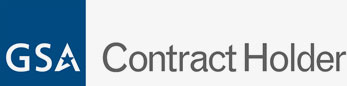How to Check if a Computer is Infected With a Virus

Computer viruses have been around for a long time, but not everyone is tech-savvy enough to be able to recognize when their computer has been infected. A computer virus spreads through the operating system and interferes with your daily tasks, making your computer slower. A virus can also steal your information, which is dangerous for any business. Every business owner is responsible for their employees’ and clients’ private information, which makes protecting all of your files, software, and hardware enormously important.
Types of Viruses
There are a few common threats out there deemed as “viruses,” but there are specific infectious programs that each do various things.
Virus
A virus comes from downloads or clicking unsecure links, which is how it spreads from computer to computer. A virus infects a computer by weakening anti-virus programs and opening up the laptop to other attacks through increased pop-ups, automated emails, and can even install programs to steal your data.
Worm
Similar to a virus but doesn’t need to spread through links or pop-ups, it is programmed to infect the entire computer system on its own.
Spyware and Malware
These programs can also be installed through links or downloads. They’re designed to take root on your computer and track and steal personal information.
Spotting a Computer Virus
There are a few key signs that your computer has been infected with a virus. If you notice any of these signs, you should call your IT department to do a scan.
- System suddenly slows down (takes a long time to open programs and apps)
- You get error messages frequently
- Missing files
- More pop-ups than usual
- Frequent system crashes, or programs shut down unexpectedly
- New applications downloaded without your knowledge
- Loud/overworked hard drive (suddenly starts making more noise and whirring)
- Suspicious emails unknowingly sent from your accounts (friends and contacts may receive messages from your email address asking them to follow a link, for example)
If you’re not sure, it is a good idea to have timely scans and maintenance done on all of your office computers regularly to prevent viruses from taking hold. Whenever your computer begins to malfunction, you should be suspicious. Viruses, malware, and spyware are hard to notice unless you know what you’re looking for.
Preventing Viruses on Your Work Computers
You can take many steps to increase digital safety in the workplace.
It’s a good idea to go over the signs of a computer virus with your staff regularly so they can report back when they do notice something malfunctioning. You can also go over the top internet scams so that your employees are up-to-date and know not to click on fraudulent links or content.
Having a designated IT person or hiring an IT team to maintain your devices regularly is also a great way to prevent viruses from destroying your files. Plus, an IT team has the capacity to fix any issues caused by viruses, will keep your files backed up for you, and are capable of doing damage control in case your computers, website, or other software gets hacked.
If your computers need maintenance or are infected with a virus and you need assistance, call Internal Computer Services at 804-672-1057. Our experienced IT team is ready to help.