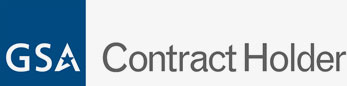How to Lower Costs and Prevent Unnecessary Downtime
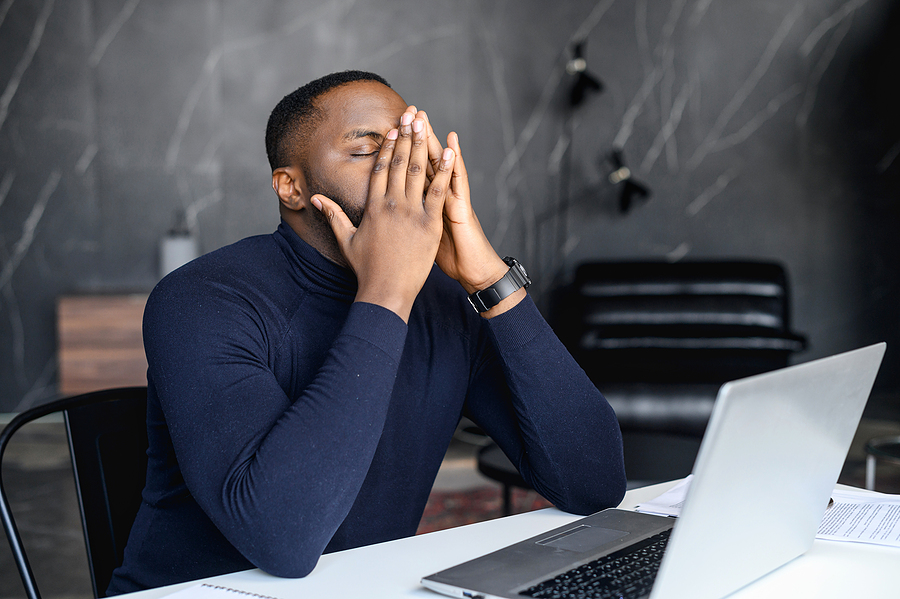
Businesses large and small lose thousands of dollars every year due to technical downtime. When your systems in the office aren’t working, or your website is crashing under heavy traffic, all of these mishaps are costing you money. Poor or out-of-date technology can reduce the productivity in your workspace more than you think, leaving employees unfocused and unable to complete their daily tasks. The only way to counter this is with preventative maintenance. Here’s how you can maintain your hardware and software in order to stay on top of productivity.
What Is Downtime?
You should always be aware of unplanned downtime, even if it can become hard to track. Downtime is the actual time spent not working because of technical difficulties. When your computer, servers, internet, or any other tech feature isn’t working it is causing at least one employee to waste their time trying to fix the issue or find a way around the issue. Sometimes staff just hangs around until someone from IT can fix the issue. This is time spent away from clients, paperwork, and other meaningful labor – which is money lost. Keeping your systems maintained or hiring an IT company to do that for you is the best way to avoid unnecessary downtime.
1. Assess Your Machines
The first step is to begin to assess how much unplanned downtime is actually taking place due to technical issues. Have employees keep track of their time, or assign someone to keep track of how much time is spent dealing with menial technical tasks. You, or an IT expert, can also scan the computers and see how well they’re functioning, as well as how much down time actually happens. Check for viruses, that all the hardware is functioning, spyware, outdated programs, and create a full report on what’s not working well, so that it can be fixed.
2. Replace Computers and Install Updates and Patches When Necessary
If you’ve got old computers that are slow and preventing your employees from getting enough done, they’re costing you more in lost productivity than it does to just replace the product. To maintain your new computers, don’t skimp on installing virus blockers and other safety measures. Whenever there is a new update or a software patch, you should download it onto all of the computers. It’ll keep it running smoothly for longer, and prevent the computers from crashing altogether.
3. Make Sure Server Backups are Working
You should, by now, have a backup server that is a copy of your regular server. This will allow you and your employees to easily retrieve any important documents and continue your work should your regular server experience issues. For example, if someone is logged out or they cannot access their files due to a hack or other technology issue, they can access the backup server to complete their tasks, without losing any time!
4. Have an Expert IT Team
Every company requires an expert IT team to take care of their digital well-being, whether it’s helping to find cheaper or easier-to-use hardware, managing servers, up-keeping your website, securing your important files, or any other tech issue. Don’t leave these ultra-important things without the proper care. If you need help managing your IT assets, call Internal Computer Services at 804-672-1057 and speak to a professional that can help find a solution for your individual needs.