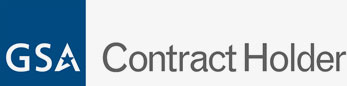How to Stay Safe and Do Business from Your Mobile Phone

Everyone uses their personal devices for work. Just this year, we’ve seen how vital technology is to business when most businesses and offices across the country had to shut down and go remote. While there was a point in history that companies may have disapproved of employees doing business from their cell phones and personal computers, it is now a necessity that is keeping businesses running. As we move towards this new norm, you can easily protect your company’s private information by keeping your staff educated and aware of threats.
Let’s face it – there’s no shortage of ways to do business online, in every industry. Whether you’re sharing projects on Slack or Google Docs, updating your company’s social media from home, or managing your store’s inventory, it’s likely that you’re able to do this on the go, from your phone. There’s nothing wrong with that! It’s a great advancement that allows us all to be productive no matter where we are. Here are a few steps you can take to ensure safety as we all navigate a new professional landscape that revolves around technology.
Hold Seminars & Workshops, Educate Your Staff
It’s best to start from the core, which is educating your staff on appropriate and inappropriate uses, how to stay safe, and what current threats to avoid. While it sounds intimidating, your staff will appreciate it, and you’ll have a set of ground rules when you’re done. Make sure the staff is aware of phishing scams that come through email or texts and that they don’t click on any unfamiliar links or emails. If they’re doing business on their phones, advise them to set thorough passwords and enter them rather than using auto-fill. Sometimes, clicking links or ads from social media can install spyware on a phone, just like it can on a computer. Basically, urge your staff to use common sense. If they’re doing a majority of sensitive work from their phones, they must be cautious about how they use their phones in their leisure time. Installing security updates and system updates is important as well, as these often include new algorithms that detect and block spyware and hacks.
Set Thorough Permissions and Restrict Access to Certain Apps
If you’re doing a lot of business from various apps on your phone, another good way to protect your company is to restrict access. This means that only the appropriate parties have access to the files and messages that they need. If everyone can access any document from their phone at any time, it increases the chances of something that compromises security. You can set permissions from your settings, which will restrict location and data usage if necessary. Otherwise, only share files with necessary parties.
Choose Passwords Carefully
Many apps and programs have a setting where you can require your employees to reset their passwords every three months. Weak passwords have always been the number one issue to a company’s security so make sure your employees don’t make the same mistake! Explain the issue at hand and ask that they set different passwords for their work applications that are complex. Many individuals use the same password for everything, but that shouldn’t be the case when it comes to accounts that hold sensitive information.
Backup Your Files Often
If a security breach does happen, you want to make sure you’re covered and haven’t lost any important information. The best way to do that is to make sure the company’s files are backed up and password-protected in more than one way. You may want to keep a cloud version, and you may want to keep a copy on your master computer as well.
If you need help establishing security protocols for your company, call Internal Computer Services at 804-672-1057. We have over 20 years of experience working with businesses large and small to improve their security and functionality. At ICS, we can help you create backups for your files, increase security for all your programs and devices, and continually monitor your company’s security status so that you can focus on growing your business.