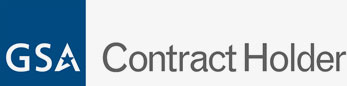Signs your Computer Has Been Compromised

Each day, cybercriminals are finding new ways to break into personal computers and steal important information. That’s why cybersecurity is of the utmost importance, especially when using these devices for work or business. With all of the ways that attackers can infiltrate your computer, it’s important to keep an eye out for the warning signals that your device may have been compromised.
The primary way that hackers get into your device is through malware. Simply put, the term “malware” is short for “malicious software.” These kinds of software are designed specifically to gain access to and/or damage a device in a manner that is often undetected by its owner. Malware can come in many different forms and can corrupt a computer in numerous ways.
Functioning Very Slowly
One of the most sure-fire signs that you have some sort of malware installed on your device is slow-functioning speed. If your device is functioning slowly, it’s best to first check the amount of available RAM on your device. If that’s not the problem, it’s likely that your device has been compromised by cybercriminals. If your computer has been compromised, it’s possible that the malware installed on your device is transmitting data from your device to another. Oftentimes, this is what slows it down.
Random Pop-Up Windows
One of the most obvious signs of malware is the appearance of advertisements or unwanted windows on your computer even when you are not browsing the internet. This often means there is some sort of adware installed on your computer. At times, you may notice that these windows contain inappropriate content and can be difficult to close without generating another pop-up window. You may also notice a very slow browser speed or overall speed of your device.
Unusual Error Messages
You may notice error messages popping up on your device as well. These can also be a result of adware. These pop-up error messages may appear to be legitimate, but at times, they cannot be closed or minimized.
Unfamiliar Files on Your Hard Drive
Malware is usually fairly well hidden. It can be installed when downloading a file or software program from the internet and can disguise itself within that software or file. You may notice new files on your computer, in the downloads folder or in your applications.
It’s important to remember that if you have malware, you likely installed it onto your device. Therefore, you may not know exactly when it was installed. These malicious files often take up vital space on your hard drive. If you didn’t intentionally install the program, you would have no idea it was taking up space on your hard drive. That’s why it’s important to check your hard drive regularly to make sure there are no unfamiliar applications or files. You should also check through the downloads folder as well as the program likely originated from an internet download.
Programs Malfunctioning
Oftentimes, malware will alter the functionality of other applications on your device. Sometimes, the unknown program will take up vital space that is necessary for your larger applications to run. If you download programs from the internet, it’s possible that malware was attached to one or more of those downloaded files, taking up space on the application itself and causing it to function poorly. One of the easiest signs to detect malware is crashing. If you experience frequent, repeated crashing of applications and/or your entire device, you may have malware hidden on your computer.
How to Get Rid of Malware
The best way you can detect and get rid of malware on your device is to run periodic diagnostic scans with an anti-virus/malware software. With these programs, you can determine how frequently your computer will be scanned for unwanted material. It’s typically advised to run these programs once a week or more if you think that you may have malware installed on your computer. Many of these programs outline how to uninstall the malicious program as well.
If you have any concerns about your cybersecurity or the cybersecurity of your organization, contact Internal Computer Services. Our team of professionals can offer around-the-clock monitoring and support to help ensure that you and your business are well-protected against cyber threats. Contact us today at 804-672-1057.