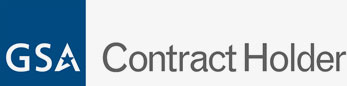What is Malware?

These days, just about everything is done online. From purchasing gifts and groceries to catching up on the latest news and paying bills, there’s rarely something you can’t do online. With so much occuring on the worldwide web, it’s no wonder cyber security is of the utmost importance. Each day, more and more devices are succumbing to malware. These malicious softwares can gather your data while you’re browsing the web without you knowing, damage your computer’s hard drive, or reveal your personal information to hackers. That’s why we’ve put together this guide to help you understand what malware is and how to avoid it altogether.
What is Malware?
Let’s begin our discussion by identifying just what malware is. Simply put, the term “malware” is short for “malicious software.” These softwares are designed specifically to gain access to and/or damage a computer in a manner that is often undetected by the owner of the computer. There are many different types of malware out there including:
- Spyware: This type of malware secretly gathers information about you, your browsing habits and other personal data.
- Ransomware: Ransomware locks the user out of certain important files or programs and can even lock up your entire hard drive so your device is virtually unusable.
- Viruses: This is a form of malware that spreads from host to host much like an actual virus. The frightening thing about this type of malware is that it can replicate itself.
- Worms: Like viruses, worms can create copies of themselves. The dangerous thing about worms is that they do not need to be attached to an application in order to cause damage.
- Trojan horses: A type of computer software or program that appears legitimate but actually damages or disrupts your computer and/or steals your information.
- Adware: This type of malware automatically displays false advertisements or pop-up windows when the user is online.
Signs That You Have Malware
One of the first things you should know concerning malware is how to detect it on your device. Signs of malware can be obvious or discrete. That’s why it’s important to understand how to detect them before they severely damage your computer.
One of the most obvious signs of malware is the appearance of advertisements or unwanted windows on your computer even when you are not browsing the internet. This often means you have some sort of adware installed onto your computer. At times, you may notice that these windows contain inappropriate content and can be difficult to close without generating another pop-up window. You may also notice a very slow browser speed or overall speed of your device.
Other signs can be less obvious. You may notice a few new files on your computer in your downloads folder or in your applications. Malware is installed unintentionally so usually it is fairly well hidden. It can be installed when downloading a file or software program from the internet and can disguise itself within that software or file. If you don’t have an anti-virus software on your computer, you run an even higher risk of having undetected malware on your device. Malware can also worsen over time, causing more malicious programs to be installed on your hard drive the longer it’s there. That’s why it’s critical to get this problem fixed before it takes over your entire device. If you suspect your device has been compromised, turn it off and disconnect from the internet immediately.
How to Get Rid of It
The best way you can detect and get rid of malware on your device is to run periodic diagnostic scans with an anti-virus/malware software. With these programs, you can determine how frequently your computer will be scanned for unwanted material. It’s typically advised to run these programs once a week or more if you think that you may have malware installed on your computer. Many of these programs outline how to uninstall the malicious program as well.
How to Avoid it Altogether
While it is possible to clean up your device and get rid of malware, the damages of some types of malware can remain even after getting rid of the software. While sometimes malware can be nearly impossible to avoid, these tips will help you stay savvy with your cybersecurity so you can browse the internet safely.
- Update Software and Programs: If you aren’t regularly updating your operating system or softwares, you’re leaving your computer at risk as many updates help increase the security of your device. By not updating these, you are leaving holes in your system that hackers can use to gain access to your private information.
- Enable Click-to-Play Plugins: By enabling click-to-play plugins, you can avoid unwanted pop-up advertisements when browsing the web. Enabling click-to-play plugins ensures that Java or Flash will not allow any videos to play unless you tell them to.
- Remove Unused Software: Unused software or programs on your device are often out-of-date and therefore leave gaps in the security of your device.
- Make Sure Your Connection Is Secure: It’s important when browsing the internet to always make sure your connection is secure. The easiest way to do this is to look for the “lock” icon in the left-hand corner of your browser’s URL bar. This icon may appear red and/or unlocked if your connection is not secure.
- Read Emails Carefully: If you receive an email from someone you do not know, you will want to read it carefully. Avoid clicking any links or calling any phone numbers until you are absolutely sure the email is legitimate. Most suspicious emails come from an unknown email address claiming to be from an unknown company and often contain strange line breaks and poorly worded messages. Also, be wary of emails from organizations like the IRS or other large agencies. These organizations will never email you so you can guarantee that message is a scam.
- Do Not Call Fake Numbers: Many pop-ups will tell you your device has been compromised and will offer fake support phone numbers that lead you to a fake company or organization that just wants to steal your information. If a pop-up window displays a phone number on your screen, do not call it. Ever.
If you run a business with multiple workstation users it can be hard to know if all users are taking proper steps to protect their computers from malware. If you have any concerns about your cybersecurity or the cyber security of your organization, contact Internal Computer Services. Our team of professionals can offer around-the-clock monitoring and support to help ensure that you and your business are well-protected against cyber threats. Contact us today at 804-672-1057.